Streamlined Navigation and Enhanced Insights
New Features for Optimal Fleet Performance

We are excited to unveil several new feature updates designed to enhance your fleet management experience and provide deeper insights into your data. These updates include the Fleet Activity Reports: Operating Hours, Home Dashboard: Filter by Organization, and Page from One Machine to the Next for small fleets.
Each feature is tailored to streamline operations, improve efficiency, and offer a more personalized and analytic approach to managing your fleet.
Fleet Activity Reports: Operating Hours
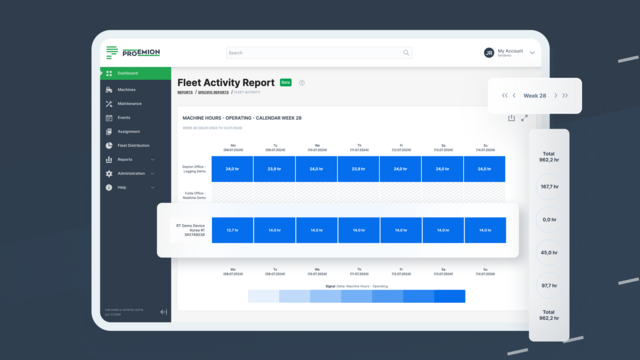
The latest update introduces Fleet Activity Reports: Operating Hours, a powerful new feature designed to streamline monitoring your machine fleet's performance. This feature provides a comprehensive overview of the operating hours for each machine, showing you detailed data for each day, the entire week, and the previous week. By offering a consolidated view of your fleet's activity with just one click, this tool eliminates the need to individually check each machine's details, significantly enhancing efficiency.
Key benefits of the Fleet Activity Reports: Operating Hours include:
- Track daily, weekly, and last week's operation hours:
With easy access to daily figures, weekly totals, and comparisons with the previous week, you can gain insights into the operational hours of your entire machine fleet. - Identify inactive machines & underutilized periods:
Quickly spot machines that are not being used and recognize patterns of underutilization, including during weekends. - Pinpoint potential bottlenecks:
Detect areas where machine performance may be causing delays or inefficiencies. - Export data for accurate machine usage-based billing and invoicing:
Simplify the process of billing and invoicing by exporting detailed usage data.
Overall, this feature is designed to enhance your fleet management by providing critical operational insights, helping you optimize machine use, and improving your decision-making process.
Home Dashboard: Filter by Org

We are excited to announce the Home Dashboard: Filter by Organization, a feature designed to provide DataPortal users with a more personalized and analytic experience. This dynamic filtering option allows users to tailor their Home Dashboard view based on specific Organization Units. The widgets displayed on the Home Dashboard will filter data to match the selected Organization Units, ensuring users can access the most relevant insights for their specific organizational context.
Key benefits of the filter include:
- Customized dashboard views:
Tailor the Home Dashboard to specific organizational units, allowing for a more relevant and focused analysis. - Dynamic filtering:
Easily filter data by organization units to view only the subset of machines relevant to the selected criteria. - Enhanced data insight:
Gain precise insights by narrowing down data to specific machines, models, or regions, such as focusing solely on machines used or sold in a particular country. - Improved efficiency:
Simplify the process of data analysis by allowing users to configure their dashboard to show only the data they need, enhancing decision-making and operational efficiency.
Page from one machine to the next for a small fleet
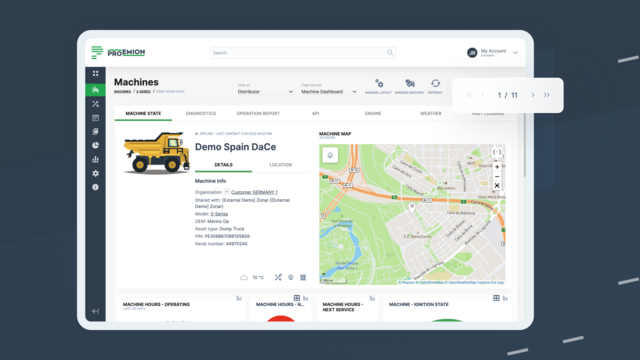
We're pleased to introduce a new feature designed to streamline navigation for small fleet owners: Page from One Machine to the Next. This update significantly reduces the number of clicks required to browse between machine detail pages by eliminating the need to return to the Machine List page each time. Now, with fleets of 12 or fewer machines, you can effortlessly move from one machine's details to the next with a simple click.
Key benefits of the Page from One Machine to the Next feature include:
- Simplified navigation:
Easily navigate through machine details without repeatedly returning to the Machine List page, enhancing the user experience. - Increased efficiency:
Save time and reduce the number of clicks needed to view each machine's details, making it more convenient to manage your fleet. - Enhanced user experience:
Owners of small fleets can now browse their machines more smoothly, allowing for quicker access to vital information.
Learn more
If you have questions on any of these features, do not hesitate to contact us or go to documentation to learn more about the Fleet Activity Reports: Operating Hours, Home Dashboard: Filter by Organization, or Page from One Machine to the Next.
Never miss a product update again.
Sign up for our regular newsletter with the most important product updates.