FOTA Mass Operations
An easy step-by-step guide to updating your firmware remotely from your DataPortal
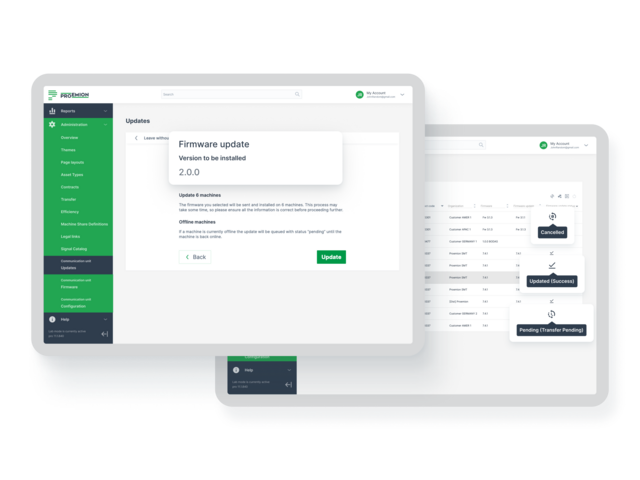
We constantly work on our firmware to provide the best Proemion telematics solution possible. Therefore, we offer you regular updates to our firmware via our DataPortal, so they are available for the machines your customers use in the field. Thanks to the bi-directionality of our advanced telematics devices with global connectivity, we are able to offer firmware-over-the-air updates, short FOTA. FOTA updates are a safe and efficient way to install our newest firmware remotely from anywhere in the world, saving you and your customers both time and unnecessary travel expenses.
FOTA Mass Operations Feature
With our new feature update to the DataPortal, the FOTA update is even more accessible, efficient, and manageable. The FOTA Mass Operations Feature gives an easily accessible overview of the new firmware updates available for the different Proemion CANlink devices. It allows you to issue the update for all your machinery equipped with the respective hardware simultaneously – all from the comfort of your Proemion DataPortal. Moreover, an additional overview makes it easy to oversee the update status of each machine while the firmware update is running.
Because of the cryptographic signature of our firmware, running an update is highly secure and foolproof. Our hardware device can check whether a firmware update comes from Proemion and only accepts it if it does. Moreover, it verifies that the update is correct for the respective models, so uploading the wrong firmware is impossible.
The following step-by-step guide shows you how easy it is to update your machinery’s firmware and follow up on the update on the DataPortal.
Check the “Communication unit Firmware”
When you go to your DataPortal, under “Administration”, you will find the “Communication unit Firmware” section. This section will lead you to an overview of all the Proemion CANlink devices and the newest firmware version available for each device. If you click on the three dots on the right, you can even check previous versions and the target product codes of all the machines you can install this update on.
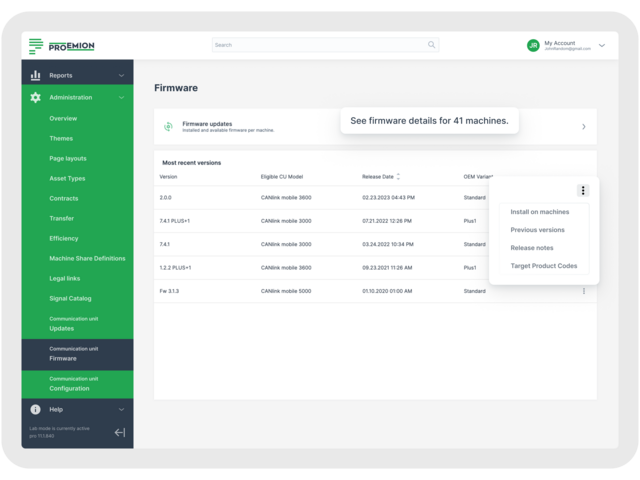
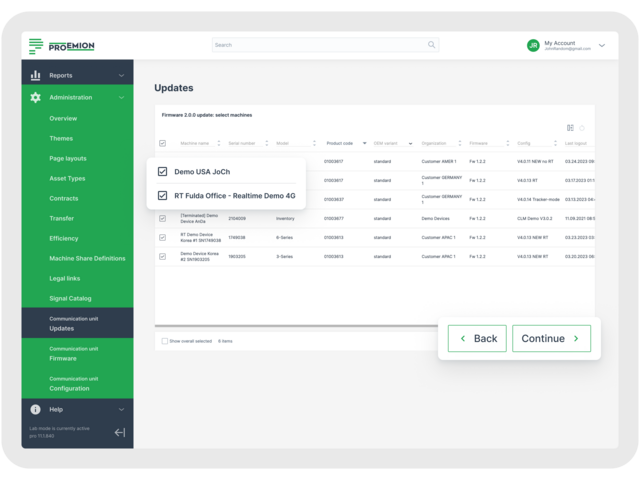
Select the machines you want to update
If there is a new firmware to update, click “Install update”. This will lead you to an overview of all your machines equipped with the respective hardware for which a firmware update is available. You can update all devices or select only a few. After you are done, click on “Continue”.
Activate FOTA update
In the final step of issuing the update, you see an overview of the firmware update and the machinery. If you now click “Update”, an update request for each machine you have selected is created. The update then will start as soon as the machine is online. This process is beneficial because it allows you to schedule updates for machines that are not online instead of waiting for them to come online to issue the update.
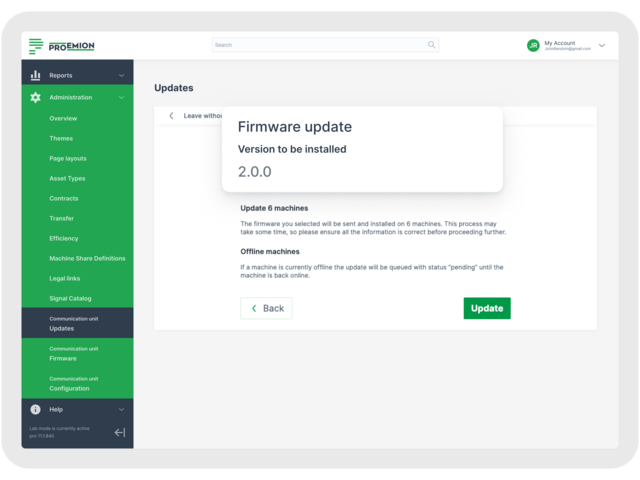
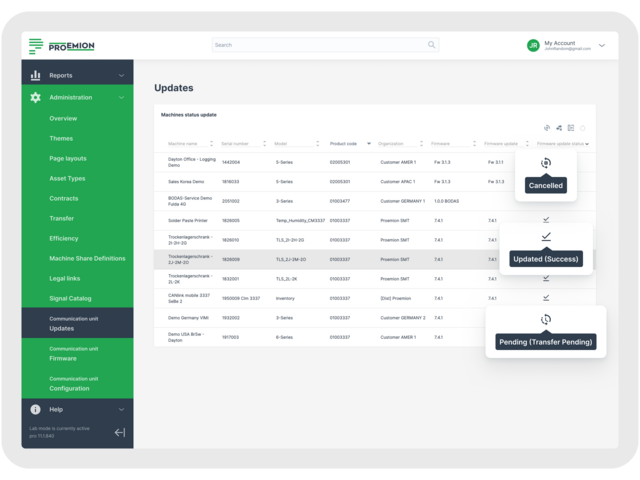
Check the status of the update
We have also created a new overview to check the status of the FOTA update. After issuing the update, you can click “See firmware details for X number of machines” and see a list of all the machinery equipped with the hardware for which the update runs. Next to each machine, you can check the current status of the update. This lets you see whether the firmware update is still running or if the new firmware is already successfully installed. Furthermore, in case of an error during the update, which machine is affected is easily visible, so you can directly check the cause.
Offer your customers remote firmware updates
Offering your customers remote updates with FOTA can be a strategic advantage contributing to a more competitive market position. Apart from that, there are various other benefits to your business, including:
- Saving time and travel expenses
- Efficient and manageable updates for your fleet
- Secure and foolproof thanks to cryptographic signature
- Easy to oversee in your DataPortal
- Increased customer satisfaction
Contact our experts if you want to learn more about FOTA. If you want to learn more about how FOTA Mass Operations are implemented and work, visit the documentation.
Never miss a product update again.
Sign up for our regular newsletter with the most important product updates.