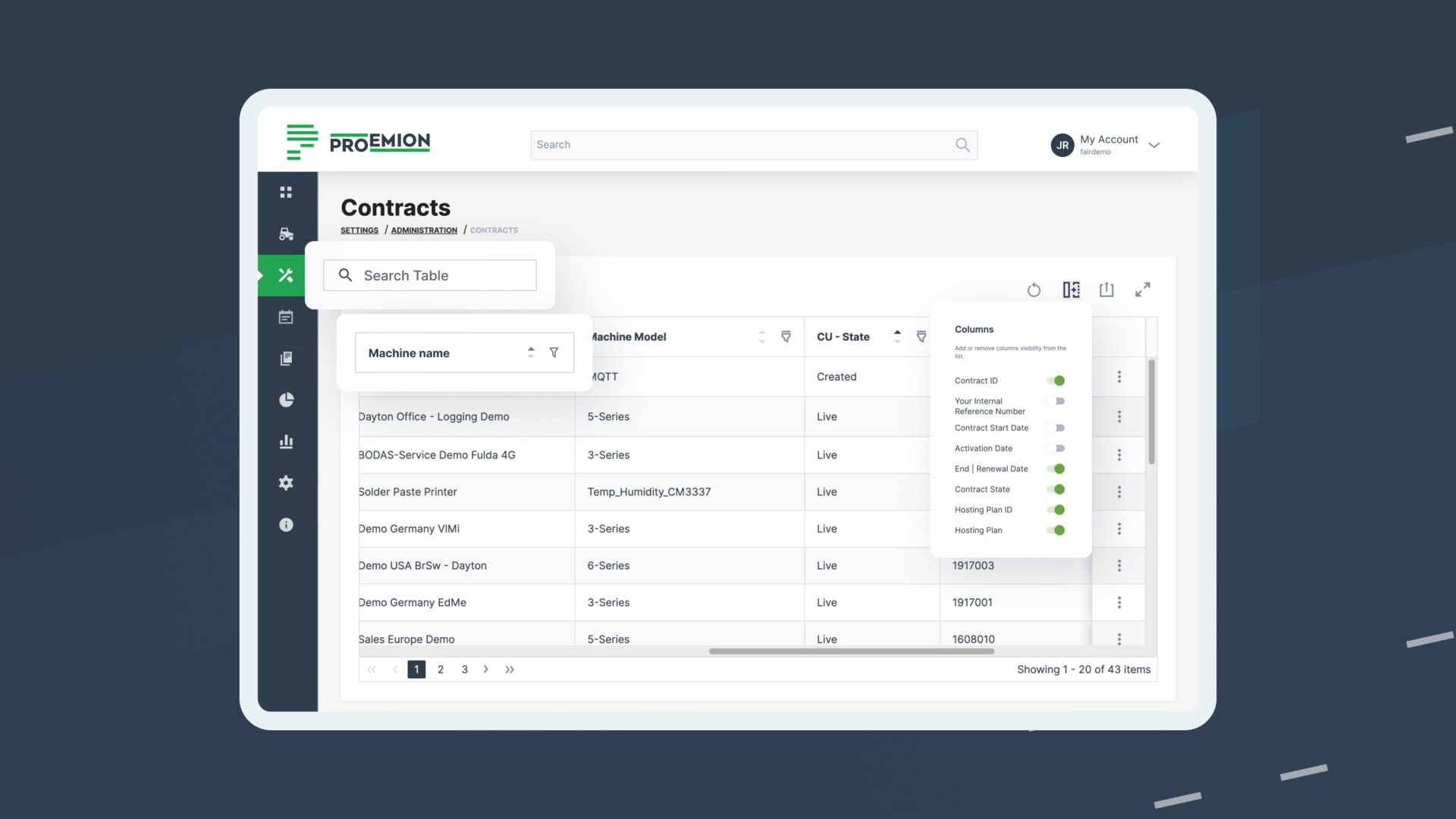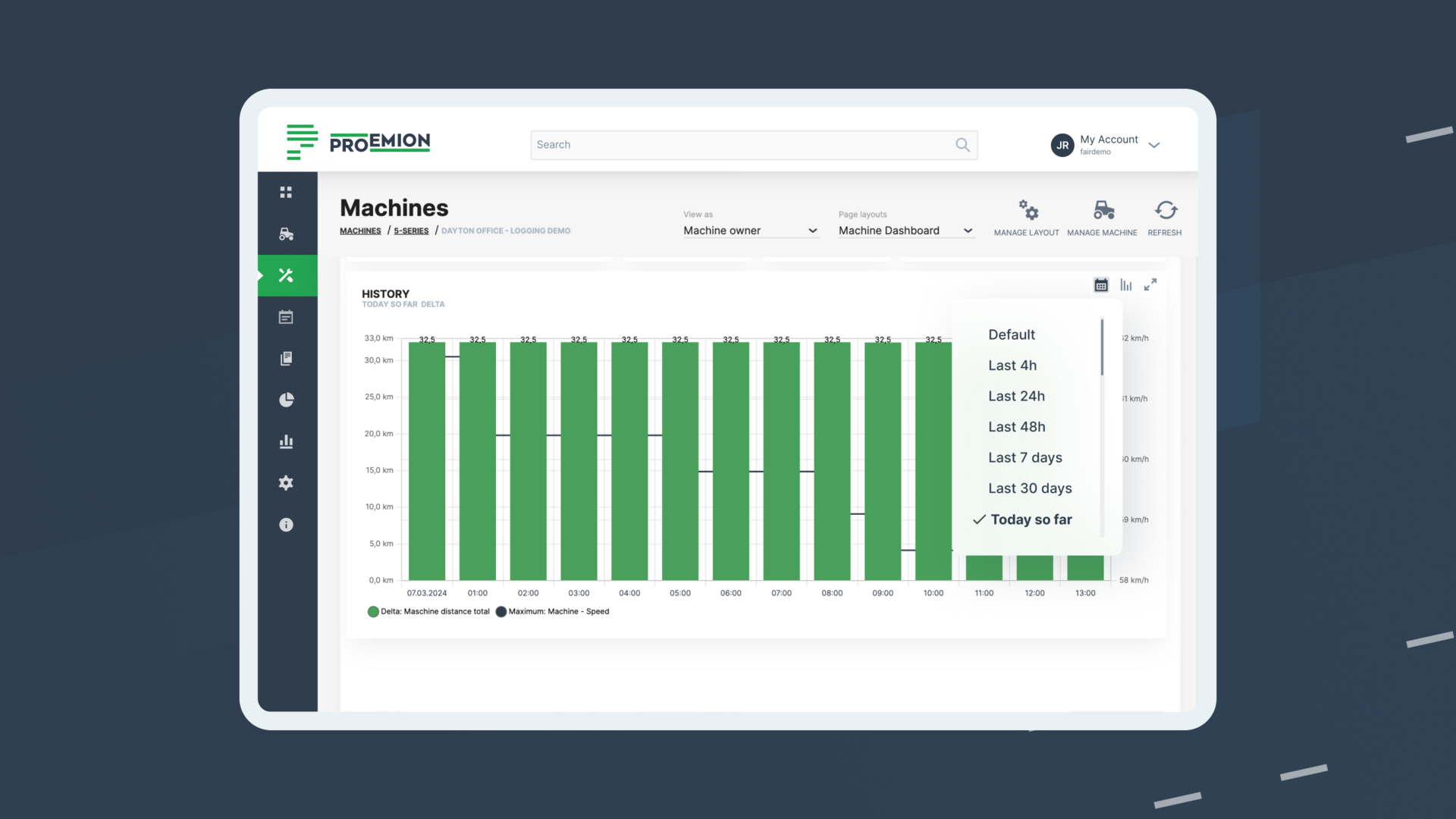Maximizing Data Utility
Introducing two feature updates for enhanced decision-making

In the process of digitalization, data collection is just the beginning; the true value lies in its availability and analysis. Visualizing data is crucial for making informed, data-driven decisions, streamlining work processes, and enhancing productivity. With these principles in mind, we are excited to announce two feature updates for the DataPortal aimed at supporting your continuous improvement efforts in your OEM business and empowering you and your customers to make data-driven decisions.
New Table Component
With the New Table Component, we are introducing a significant enhancement to the DataPortal's usability. We have revamped the tables to make them more user-friendly and efficient. With easier paging, improved filtering, and enhanced sorting capabilities, navigating large datasets is quicker and more intuitive. Adding a search feature allows users to find specific data quickly, while responsive tables ensure a seamless viewing experience across different devices. Moreover, row and column virtualization optimizes performance, ensuring tables load faster, even with large datasets. These improvements directly respond to customer feedback, addressing requests for sorting/filtering options for contract dates and machines, ultimately enhancing the user experience. To ensure a smooth user experience according to your needs, any changes made to the table setting will remain after logging out and not reset automatically.
- Navigate large datasets with ease through improved paging, filtering, and sorting.
- Find data faster with the new search feature for efficient retrieval.
- Enjoy a seamless viewing experience across devices with responsive tables.
- Optimize loading times with row and column virtualization for faster data access.
History Widget
The History Widget with User-Selectable Time Frame offers users greater flexibility and convenience in data analysis. Users can now change the timeframe within history widgets without editing widget configurations. This feature allows for quick data checks for different timeframes directly within the widget itself, eliminating the need for additional reports or configurations.
- Easily adjust viewing periods without configuration edits.
- Intuitive design for seamless navigation.
- A streamlined process saves time.
Make the most of your data
These feature updates are designed to enhance the usability and functionality of DataPortal, empowering you to extract maximum value from your data and make informed decisions that drive your business forward.
If you have questions on any of these features, do not hesitate to contact us or go to documentation to learn more about the New Table Component or the History Widget.